You’ve had the same site for years. Finally, you get the funding for a new one. The team’s been working together for weeks and you’re finally ready to re-launch. Where do you start?
The website relaunch process is a critical time for SEO. It involves planning, transition, and post-launch phases of activities to ensure that previously earned relevancy and authority are transferred from the old site to the new. Also to make sure there are no hidden issues that tank rankings and traffic.
The three phases will take a varying level of resources and time depending on the size of the site, as well as the goals of the site. A 50-page informational site will be much easier than a 50,000-page e-commerce website in many regards. Note that I’m assuming the new site is mobile-friendly and the UX team confirms it passes Google’s testing tools–a given in 2017.
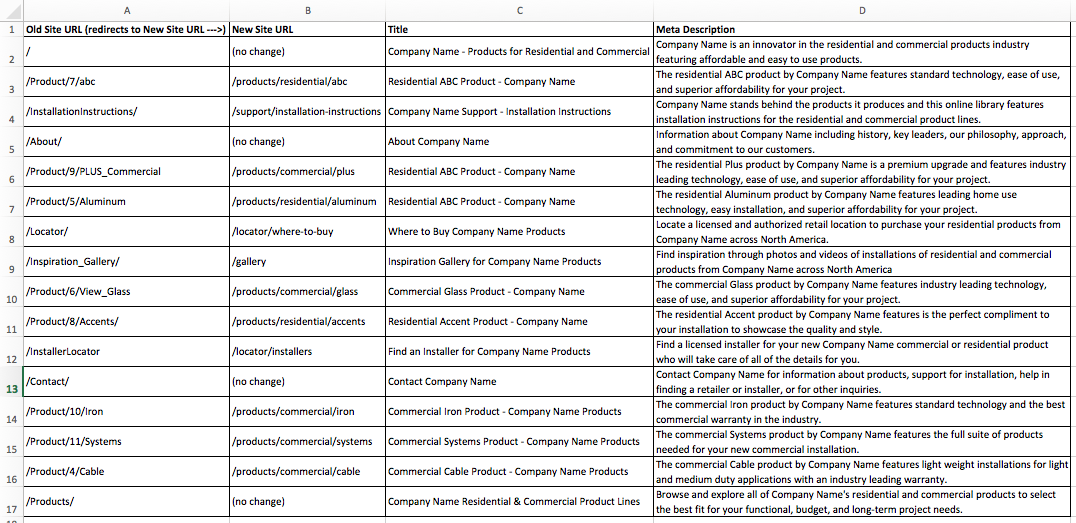
Website Relaunch SEO Planning Excel File
Phase 1: Planning
This phase is crucial to project success. Speaking from experience, the goal is for the re-launch to be a well-planned process absent of surprises. In the planning phase, there are several important initiatives:
- Page URLs
- Keyword mapping
- Title and meta descriptions
- Canonical tags
Planning doesn’t have to be fancy or elaborate. It can be as simple as starting with an Excel file plotting page URLs for the new site. Hopefully up to this point a sitemap has been developed that you can work from. If you have a development or staging site in place, you can likely run Screaming Frog or your crawler of choice to export the HTML page files.
And if you’re not getting results when trying to crawl, it’s likely your developer is doing the right thing and disallowing all robots from indexing the site with a disallow “all” in the robots.txt file (robotstxt.org is a great resource). You might need to remove this for a moment while you crawl the site.
Once the URL list for the new site is set, you can make updates in your Excel file to optimize based on content structure and desired page groupings. You’ll likely need to work with your UX team and developer on this. From the page list, it’s easy to identify the pages that carry over from the old site and those that will change. Now you’re ready to identify the pages and sections that should be targeted for specific keywords.
After identifying the pages and focus keywords/topics on the new site, it is time to plan or write title and meta description tags. If you have a static site or one that requires manual tag writing, this is the time to get to work.
Write custom tags for each page and tailor them to the focus keyword(s) and relevant topics of the page. Don’t forget to follow best practices on the character length (Moz has helpful information for titles and descriptions). If you have a large site or one that’s very data-driven, you will likely need to write formulas for the tags you want for your development team.
For example, on an e-commerce site, write tag structure for category, sub-category, and product pages. This will include a lot of fill-in-the-blank slots from the database for the developer to map specific fields as well.
The last aspect of the planning phase requires questions of the technology you’re using on the new site, and of your development and IT teams. It’s the canonical aspects of the site to ensure that the search engines properly see one site for indexing. Beyond the more obvious needs where there’s known duplicate content (products in multiple categories), it’s important to understand if URLs with and without trailing slashes render as separate pages or redirect to one another.
Additionally, the root domain global 301s are important to plan and talk through at this phase. Changing these after the re-launch can be a risky and painful process. Switching all URLs to https after the fact can be a much bigger deal than it seems.
Phase 2: Transition
The second phase of SEO for a relaunch includes:
- 301 redirects
- XML sitemap
- Robots.txt
These items may start prior to launch and possibly alongside planning items, but they’ll be a focus when the site actually launches.
301 redirects are the most important aspect of a relaunch. I always expect to be on call when a site launches to catch missed 301s and other issues that arise. It’s important to plan–using the spreadsheet discussed earlier or other similar methods–to map out the old site pages to the most relevant new site page. In some cases, this is a straightforward process–and in other projects, it can take days or weeks of work.
To track down all old URLs that need to be redirected, don’t just crawl and look at the old (current) website. Do a “site” operator search in Google, and look at Google Search Console and Bing Webmaster Tools to see what URLs the search engines index and deem important. Create this list and hand it to your dev team or implement it yourself through the CMS.
Once the site launches, you need to go back to your redirects list and spot check the old site links to make sure the redirects took effect. Make note of those that go to 404 pages or have issues. Also, make sure they are 301 redirects and not other server codes–there are a bunch of web based tools like redirectcheck.com to help you verify. Lastly, go back and perform that “site” search in Google again and click on links throughout the results pages to make sure nothing was missed or configured improperly at launch.
When your redirects are in good shape, it’s time to crawl the site and develop a new XML sitemap if one isn’t already automatically generated by your CMS. Whether it’s a dynamic or static sitemap, I strongly encourage you to manually review it. Make sure it’s void of duplicate or 404 page URLs. This is an important step because the search engines lose trust in your sitemap if there are errors.
When your sitemap file is in good shape and you have a solid robots.txt file on the site, it’s time to submit their locations to Google Search Console and Bing Webmaster Tools.
Phase Three: Post-Launch
With the launch phase complete, it’s time audit and test the site with these steps:
- Redirects audit
- Canonical audit
- GSC/BWT tests & submissions
- 30-day auditing
- 404s
- Tag issues
- Canonicals
- Indexing issues
- Content and ranking issues
- Overall traffic issues
In this final phase, some steps will repeat to include review of URLs, tags, canonical structures, redirects, and more. After all, there’s nothing worse than doing the right stuff to this point only to realize a month later that a minor detail was missed and traffic tanked.
Fortunately, Google and Bing provide great diagnostic information in GSC/BWT to make it easy to keep an eye on progress. Google Analytics also can help you to quickly flag any drops in traffic or problems.
It’s critical to monitor the health of the site and the implementation of planned and transition activities at least weekly after launch. This will ensure the search engines give the new site credit for relevancy, the authority status of your old site, plus the enhancements you made for the relaunch.
Don’t waste the time and approvals it took for your team to do a relaunch. Try a three-phased approach like this one to ensure the new site has a firm SEO foundation and promising future to provide a return on investment and opening new opportunities for your SEO strategy.
Image Credits
Featured Image: Luis Llerena/Unsplash.com
In-post Photo: Screenshot by Corey Morris. Taken February 2017.
Go to Source
Author: Corey Morris
The post 3 Major SEO Steps for a Website Relaunch by @coreydmorris appeared first on On Page SEO Checker.
source http://www.onpageseochecker.com/3-major-seo-steps-for-a-website-relaunch-by-coreydmorris/
No comments:
Post a Comment