Bing Ads has introduced the ability to exclude irrelevant audiences from remarketing advertising campaigns. If there are irrelevant audiences you definitely don’t want to advertise to, you can now prevent remarketing ads from being served to them.
Bing provides a number of examples where excluding audiences would be particularly useful:
- Excluding existing customers from campaigns designed to generate leads from new customers.
- Excluding recent customers from campaigns advertising products with a long-term commitment — such as automobiles or real estate.
- Excluding customers from campaigns designed to convert free trial users into paid customers, particularly if they’re not yet approaching the end of their free trial.
To add excluded audiences, you simply follow the same steps you would when creating targeting associations. Start from either “Create Association” in the Audience tab or “Associate with Remarketing Lists” in the Ad groups tab.
From there, follow these steps:
- Select the ad group you want to associate with remarketing lists and then select add exclusions.
- Select the remarketing lists you want to target and/or exclude from the selected ad group. Click Save to complete the setup.
That’s all there is to it. Bing says the update has already started rolling out, and will be available to everyone within the next few weeks.
Go to Source
Author: Matt Southern
The post Exclude Irrelevant Audiences from Bing Ads Remarketing Campaigns by @MattGSouthern appeared first on On Page SEO Checker.
source http://www.onpageseochecker.com/exclude-irrelevant-audiences-from-bing-ads-remarketing-campaigns-by-mattgsouthern/
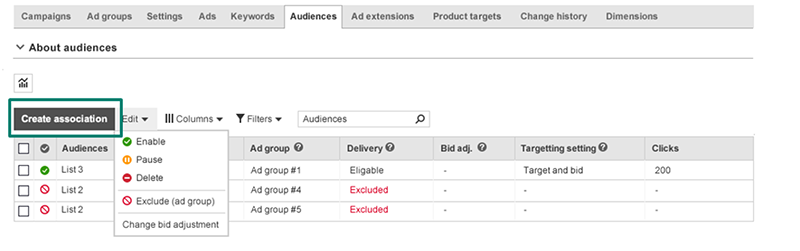
No comments:
Post a Comment